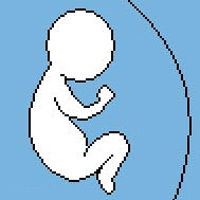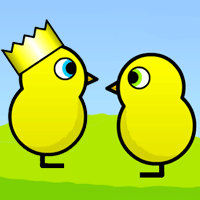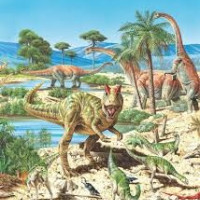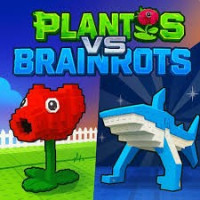Second Life
5/5 (1 Reviews)Second Life is a groundbreaking virtual world that offers users an immersive experience like no other. Initially launched as a desktop application, the game has now expanded to mobile devices, making it easier than ever for players to stay connected to their virtual lives. Second Life allows you to explore diverse environments, interact with other users, and even create your own unique experiences. With its mobile app, Second Life brings the richness of its virtual world right to your fingertips, offering both convenience and engagement wherever you are. The app is available exclusively for Premium and Premium Plus subscribers, ensuring that users have access to the best features and experiences.
How to Play
Playing Second Life on your mobile device is easy and intuitive. Once you've downloaded the app and logged in with your Premium or Premium Plus account, you can start exploring the virtual world. Here are the steps to get started:
Create Your Avatar: Upon logging in, you'll have the opportunity to create and customize your avatar. You can change your appearance by selecting different outfits, hairstyles, and accessories to reflect your personal style.
Explore the World: Use the app's navigation tools to explore various environments. Whether you're interested in socializing, attending events, or discovering new locations, Second Life offers a vast array of places to visit.
Interact with Other Users: Second Life is known for its social aspect. You can chat with other users, make friends, and participate in community activities. The app includes text and voice chat features, making communication seamless.
Participate in Activities: The virtual world is filled with activities and events. You can attend live concerts, art exhibitions, and more. There are also numerous games and challenges to participate in, providing endless entertainment.
Create Your Own Content: If you're feeling creative, Second Life allows you to create and share your own content. Design virtual clothing, build structures, or even develop interactive experiences for others to enjoy.
Tips
To make the most of your Second Life mobile experience, here are some helpful tips:
Customize Your Settings: Take advantage of the app's settings to optimize performance and personalize your experience. Adjust graphics quality and sound settings to suit your device and preferences.
Stay Connected: Join groups and follow events that interest you to stay updated on the latest happenings. This will enhance your social experience and keep you engaged with the community.
Use Navigation Tools: Familiarize yourself with the navigation tools to efficiently explore the virtual world. Use the map feature to locate popular destinations and teleport to them with ease.
Participate in Events: Regularly check the events calendar to find exciting activities to join. Participating in events is a great way to meet new people and discover unique experiences.
Keep Your Avatar Updated: Regularly update your avatar's appearance to reflect your current style and preferences. This keeps your virtual presence fresh and engaging.
With its mobile app, Second Life offers an unparalleled virtual experience that you can enjoy anywhere. Whether you're a seasoned player or new to the world of Second Life, the app provides endless opportunities for exploration, creativity, and connection.